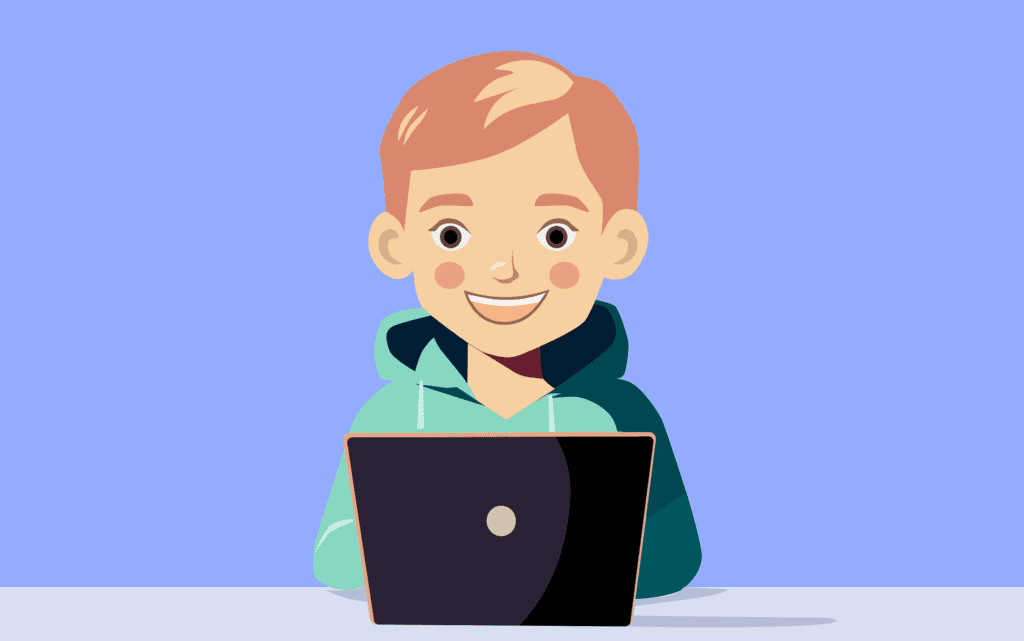Parents will do everything they can to ensure the well-being of their children and make them feel safe and secure. More children are getting online in our internet-driven world, creating new problems for their caregivers.
While the internet presents a world of opportunities and is the most abundant source of information on the planet, it’s also full of various threats, explicit content, predators, and cyberbullies.
Since the world can’t function without the web, it’s time to teach your kids some basics about online safety and the importance of online privacy. Here are some parental guidelines to get you started.
Normalize talking about internet use
As soon as you give your child access to the web, teach them about the dangers of internet use. Talk to them about the content that they’re watching and reading while informing them of the importance of subtleties when communicating with other internet users online.
As your children grow older, introduce more essential topics such as cyberbullying and cybersecurity. Ask your kids what apps they use or websites they visit and write them all down. Take some time to check them together.
Let your child know what content you approve of and what you think isn’t appropriate for them and explain why that type of content isn’t appropriate for children. Make an extra effort to teach your children about their online privacy and reputation.
Inform your children about top online threats such as:
- Cyberbullying – electronic communication can take a wrong turn if conducted by the wrong people. Cyberbullying can occur anywhere online and is most common on social media networks.
- Online predators – adults use online communication channels to find confused children and entice them into various types of abusive acts as well as sexual exploitation.
- Explicit content – the internet is swarming with inappropriate and lascivious content, nudity, and pornography. Kids should not encounter such content.
Children need to know how to represent themselves online when interacting with other internet users. The more they know about their online privacy and its importance, the better they will protect themselves when accessing the internet outside the safety of your supervision.
Teach your kids safe habits
Modern-day children are growing up in a digital world. Every child will explore the internet sooner or later. Since there’s no way around it, you should teach your kids some safe habits early on to make them as digitally literal as possible and help them to keep themselves safe and secure online.
This should include the following:
- The potential threats that lurk online;
- The difference between good content and bad;
- The importance of online safety and privacy; and
- Ground rules regarding what they can and cannot do online (online purchasing, social media, downloading, messaging, and more).
With these suggestions in mind, here are some online safety basics to get you started.
Fact-checking
While the web holds an infinite amount of information, misinformation online might lead your kids to develop an incorrect perception about important concepts. Since kids increasingly use internet-enabled devices, they have petabytes of shareable misinformation at their fingertips.
This makes the task of finding, evaluating, and identifying fact from fiction much harder. Kids should learn to question everything they see online. With so much problematic content on the web, your child will have a hard time telling right from wrong. Fortunately, it’s easy to debunk false information with a few clicks.
Here’s how to help your kids fact-check everything they see online:
- Work on their digital literacy – tell your kids what it means to be careful about what they write, share, and read online and how it can impact their lives.
- Encourage curiosity – kids need to be confident to challenge what they see online. Instead of checking the content for them, encourage them to check everything they read themselves. This will help them to develop healthier online routines.
We also recommend planning regular check-ins with your kids to see what they do online and develop some understanding of their online interests and preferences.
Avoiding strangers
Since your kids will make friends online, you should invest effort into knowing who their online friends are. Your child should learn that some people online aren’t who they claim they are. If they don’t have basic online safety knowledge, kids and young people tend to be naive about who they share their information with and accept as online friends.
Whatever they do, they should stay away from strangers. If things look too good to be true, that’s because they are. Strangers are almost always online predators or cyberbullies. Thankfully, you can monitor your child’s online activity using parental control software tools to ensure that they’re safe.
Posts stay online forever
Many people wrongly believe that the things they share online are private. Here’s a fact for you – you can’t delete your information from the internet. It stays online forever.
The permanence of things on the web should be enough for you to teach your kids to tread carefully when sharing anything about themselves on the net.
Your children should also know that the people they exchange their data with can save that information. Teach your kids to avoid sharing anything online that could discredit them in any way.
Creating strong passwords
Talk to your kids about the importance of setting safe passwords for their online accounts. They should understand how passwords help protect them from falling victim to cyberattacks and having their private data become public.
Here’s how to create safe passwords:
- Length is vital – hackers have various tools for breaching cybersecurity measures which is why it’s important to up your password game. Length is crucial for creating unbreachable passwords. 12 to 16 characters should do it, with a combination of special characters, numbers, and lowercase and uppercase letters.
- Avoid personal words – using your kid’s name for a password won’t do much to protect your child’s data from cybercriminals. Avoid using familiar and personal words for passwords because hackers can easily check your social media and other communication channels to breach your security.
- Avoid common password combinations – passwords with common numbers and word combinations are predictable and easy to guess and bypass. Google the list of the top most common passwords to ensure maximum safety.
- Create different passwords for every online account – using the same password for multiple accounts is a common mistake to avoid. Hackers can easily access all of your accounts if they breach your password.
- Use password generators – password generators make creating multiple unhackable passwords for your kids easier.
Passwords prevent hackers, cyberbullies, and online predators from accessing your child’s identity and information online.
Avoiding suspicious links and messages
Hackers know children look for free games, music, and software. They also know that kids aren’t that tech-savvy and are more likely to open suspicious email attachments and links.
Malicious websites, downloads, links, and messages may cause your little ones to download a virus and expose their devices as well as your home network to various cyber threats.
The best way to avoid such risks is to install premium internet security and antivirus protection to check every link for signs of virus and malware infection and block unsafe web addresses.
Malicious services and websites
Malicious web apps and websites won’t have addresses starting with the letters “https.” That’s how you can tell whether a website is safe.
The letter “s” in the website address tells you that the online service is taking steps to ensure users’ safety and keep their data secure from prying eyes.
Monitor their activity
You should always keep an eye on your child’s time and activity online. Keep their devices where you can see them so that you always know what they’re up to online. If they use mobile devices, set them to forget wifi passwords so your kids can’t access the internet when you’re not around or without your knowledge.
Talk to your kids about gaming and the use of laptops and tablets in the bedroom. Always check browser histories after your child has finished using the web to see their online activities, the websites they’re visiting, and more. We also recommend restricting the content that your kids are allowed to view via internet-enabled devices.
In addition, periodically check your child’s social media posts and profiles, and review platforms, apps, and games before downloading and using. Pay special attention to websites and apps with end-to-end encryption, file uploads, video chats, and direct messaging.
Install reliable antivirus
Top-grade antivirus software tools can ensure cybersecurity protection for all of your mobile and desktop devices in your home. They can keep you and your kids safe from hackers and malicious programs.
Look for all-in-one cybersecurity solutions that combine malware protection, parental control features, and antivirus capabilities.
Find a program with these features:
- Real-time web history and browsing monitoring;
- Parental controls;
- Phishing protection;
- Anti-spam filtering; and
- Anti-malware.
Aside from protecting your internet-enabled devices and home network, with these tools, you’ll also ensure protection for your children when using the internet.
Use parental control software
Parental control software is the most effective solution for developing an impenetrable security home network to fight all cyber threats from a central hub. High-end parental control solutions provide comprehensive features to help you establish protection from internet threats and cybercriminals.
A top-class parental control software tool can ensure protection against mobile threats, spam, malware, cyberbullying, viruses, and online predators. You can rely on such a tool to monitor your child’s online activity, restrict access to the internet, limit online time, block websites and explicit content, and more.
Limit access to the internet
Spending too much time online can negatively impact your child’s health. Aside from internet addiction, physical inactivity can lead to various problems, such as:
- Childhood obesity;
- Psychological problems;
- Trouble in school;
- Attention problems; and
- Sleeping and eating disorders.
Here are easy ways to ensure that your kids avoid spending long hours in front of the screen:
- Reward your kids with extra online time when they show responsibility regarding studying, home chores, homework, and more.
- Keep all desktop computers, smartphones, and laptops in a shared space where children can only access the web in your presence.
- Avoid using the internet at home to lead by example and establish a healthy home routine for your kids to detach them from their devices.
Limiting access to the internet makes it more possible for children to enjoy other important activities like studying, doing homework, spending time with family, hanging out with friends, playing outside, and sports.
Conclusion
When it comes to limiting internet use at home, it isn’t easy to teach your kids why it matters. Thankfully, you have top parental control software solutions to monitor your children’s online activity, manage screen time, and ensure they stay safe online.
Aside from making monitoring internet use easy, such solutions can help to ensure your children develop healthy online habits and enjoy life. While kids may show some resistance to these new routines at the beginning, assure them that it’s for their long-term benefit.